- Audio Tools
- PDF Tools

Under iTunes 12.6.1.25, 12.6.2 & Mac OS 10.11, macOS Sierra 10.12, macOS High Sierra 10.13, macOS Mojave 10.14, you need close SIP to make drm removal work normally. Below guide can help you close SIP, but before this, there are 3 other methods to help you remove drm protect:
Method 1: Update iTunes to 12.7.0 (macOS 10.12 and before)
Method 2: Downgrade iTunes to 12.6.0 or before (macOS 10.12 and before)
Method 3: Use DRM Removal for Windows
About SIP: Starting with Mac OS X 10.11 (El Capitan) Apple has introduced System Integrity Protection (SIP). It is important to get informed about what System Integrity Protection is, and what it means to turn it off. If you decide to partially disable SIP, you will be able to use DRM Removal for iTunes media conversion as before.
Note: Your machine may be less secure if you do. We strongly suggest you enable SIP again after finish the converting with DRM Removal for Mac.
1. You must boot into the Recovery OS. You do this by restarting your machine, and holding COMMAND + R until the Apple logo appears. Then select Terminal from the Utilities menu.

2. In the window that opens, type "csrutil disable" and press return.
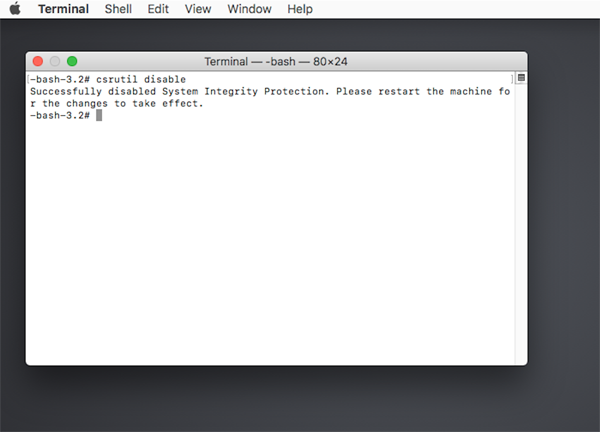
3. This turns off the part of SIP that DRM Removal program needs to run. Now type "reboot" and press return to restart your machine. After restart, please install the latest version of DRM Removal for Mac on your computer. By doing so, you will be able to start conversion as before.
How to enable System Integrity Protection (SIP) again?
To secure your computer, we suggest you enable SIP again if you don't use DRM Removal any more. Please quite DRM Removal, then boot into the Recovery OS.
In the window that opens, type "csrutil enable" and press return. Now type "reboot" and press return to restart your machine.