- Audio Tools
- PDF Tools

Our DRM Removal software are compatible with iTunes 12.6, even the latest version 12.6.2.
There are two methods to make drm removal work normally under iTunes 12.6 & Mac OS 10.11, macOS Sierra 10.12. Our software will choose a better method automatically.
For iTunes 12.6.1.25 we recommend update to version 12.6.1.27, follow below link download and install iTunes 12.6.1.27 https://www.theiphonewiki.com/wiki/ITunes, you don't need close SIP under this version of iTunes.
For iTunes 12.6.2, you need close SIP to make our software work normally, or you can downgrade iTunes to 12.6.0.
Below two methods: "Install iTunes plugin" and "Close SIP(System Integrity Protection)", our software will try to use the first one, because it's easier and still keep your system's security.
Method 1: Install iTunes plugin
System will ask your username and password. After authentication, iTunes plugin will install automatically. And then you will be able to use our DRM Removal software to start conversion as before.
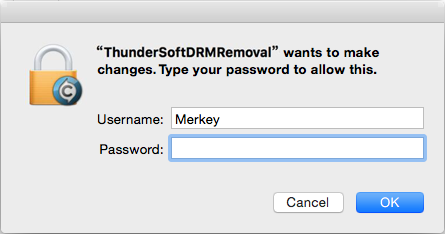
Method 2: Close SIP(System Integrity Protection)
See how to close SIP(System Integrity Protection)
Still not works?
If used one of our solutions, but still convert failed(or no output file at all). Please contact us at support@thundershare.net to get assistance. We need check the log files to find out the problem, please launch DRM Removal program, follow Menu - Help - Log File. Send us all the log files.